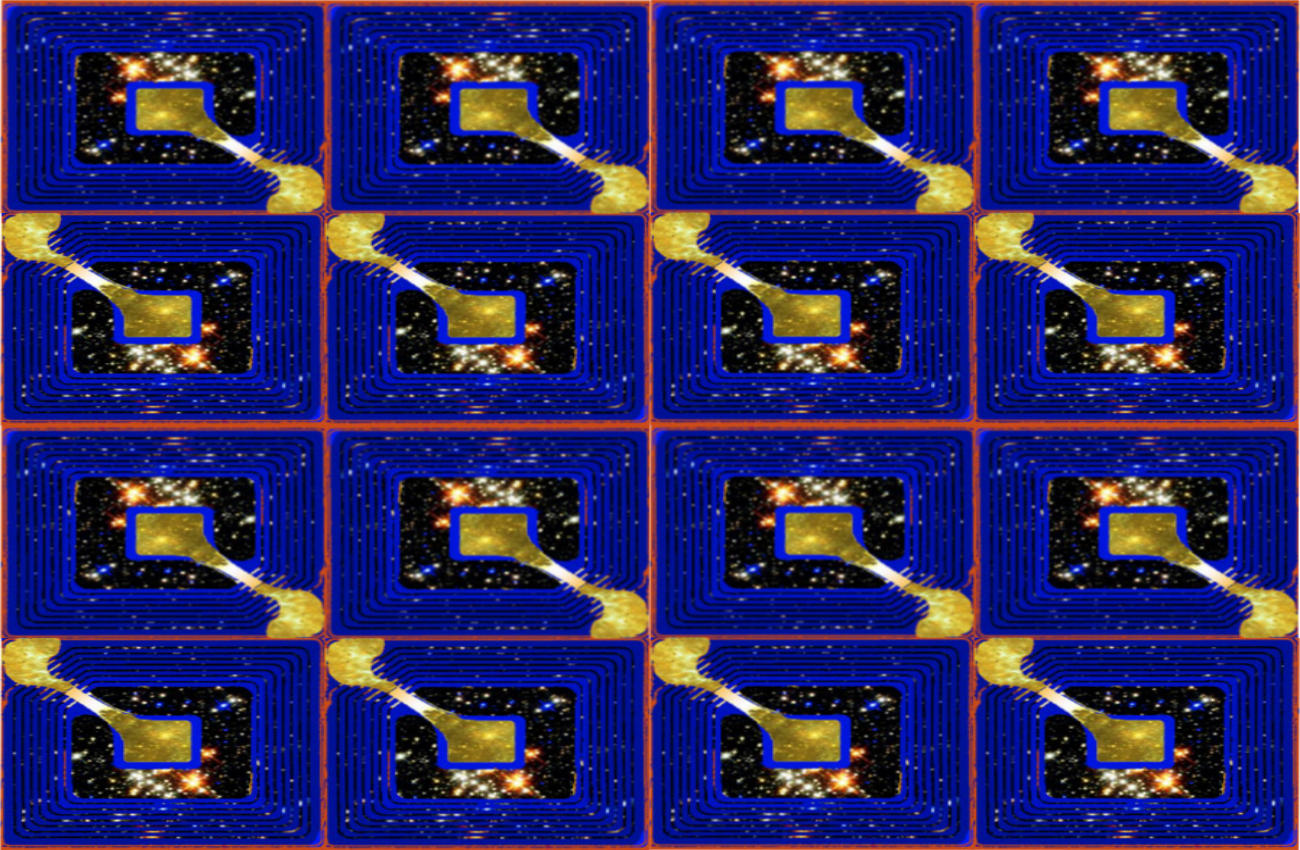MAKING MY OWN COMICS, PART ONE!
Making Comics, Part One
Making Comics, Part Two
Making Comics, Part Three
Making Comics, Part Four
Making Comics, Part Five: Motion Comics
Time to start making my own comics, by my self. Everything you see on these pages is an original work, copyright me, Sam Battin.
First of all, check out these two panels:

|
Computer vs. Not Computer
Since this is the 21st century, I'm using computers to help me make my comics. The good of this is that 21st century technology gives me options that were impossible 10 years ago. I can work lots faster and do stuff on a computer that it would take me days or months to do with just pen and paper. The bad of this is that there's the distinct possibility of losing something if I let the computer do most of the work.
For lack of a better word, let's call it "soul". When I look at black and white comics from North America made in the 1980s, there's a roughness around the edges that I find appealing. I'm not talking about poor craftsmanship; the artists of the 1980s had talent.There was no other way to create comics but to put pen on paper (or brush). There was a limited amount of budget for zipatone so artists used pen techniques to create textures and effects.
Below is a two-panel set from a comic called "Stark:Future" (heh) published by Aircel comics in 1987, story by Gordon Derry and art by Peter Drinnan.

|
Sure, it's not great, but compare this in your mind to any so-called "comic" made with Poser. Now, I could easily go to a site with non-existent morals and find a comic made with Poser and blow your mind but this is a classy site. If you don't know what a Poser comic is, you can correct that by using a search engine and doing an image search for "poser comics". You can also try "poser software comics".
Back already, huh? Yeah I'd rather read Stark:Future. Not only are poser comics soulless, they also destroy your soul if you read too many. If you make more than one there is no hope for you, but exorcism might be worth a try.
3D vs. 2D
So I use Manga Studio. Currently I pencil and ink the comics on bristol board, and then I photocopy the results and scan them as a TIF file. I use Manga Studio for the post production, and along the way I found that there's a 3D model option.

|
This opens up some doors. Like, for example, I drew the following panel in Pencil, and I ended up not feeling right about #41's pose. I also didn't like the expression so much. He looked like he was cringing, almost.

|
Yeah well, so then I busted out the Manga Studio 3D model and made the same pose and integrated it into the panel. Now the figure is technically more correct, yes, but I don't like the eyes... Then again, I liked it enough to use it as the final version, so I guess it ain't so bad.

|
I figured out the thing was that I wanted the shot to be from under his chin, so he was sort of looking down on the rest of the team. When I was drawing in pencil I couldn't figure out what the problem was, but the angle was made clear to me when I did the drawing based off of the 3D model. Mistakes remained, of course, such as the eyes, and also I have no idea what's going on with his right arm.
And also his left arm seems a little unnatural... I notice these things long after it's time to fix them. Oh well. So at any rate, the important thing here is to hold onto my soul as tightly as I can. Also hold the page up to the light in reverse so I can check each figure for balance, I need to start doing that.
NEXT: Go read Making Comic Books Part Two!